Most of forms submited with sucess will trigger a email notification to staffs or users.
Enable
Email notification is disabled by default. To enable it, visit https://fellows.software.ac.uk/admin/constance/config/ and edit
FELLOWS_MANAGEMENT_EMAIL,STAFFS_EMAIL,STAFF_EMAIL_NOTIFICATION,STAFF_EMAIL_REMINDER,DAYS_TO_ANSWER_BACKandCLAIMANT_EMAIL_NOTIFICATION.
Reminder
Email reminder need to be schedule
using Cron or similar.
To add assign a new job to Cron,
run crontab -e on your terminal and add
0 0 * * * /path/to/python /path/to/manage.py runjobs daily
into the file that you received. The previous code snippet will create run the reminder script daily.
Template
Staffs can edit the email template by going to https://fellows.software.ac.uk/staff/flatpages/flatpage/ and selecting the template they want to change.
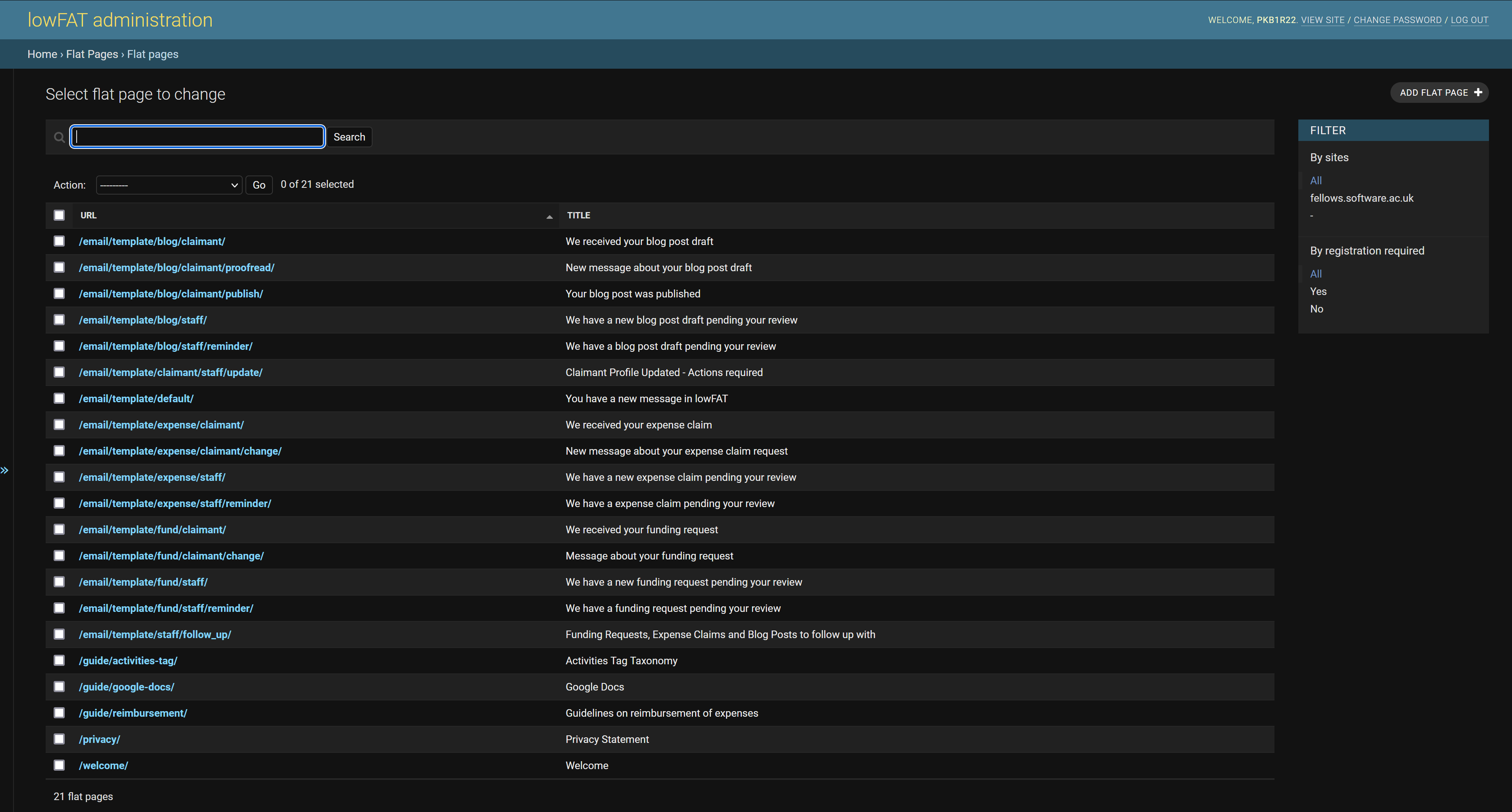
Each email has a title and a body. On the body, staffs can take advantage of the Django template language to customize the message. More information about variables, tags, and filters are available on Django documentation.
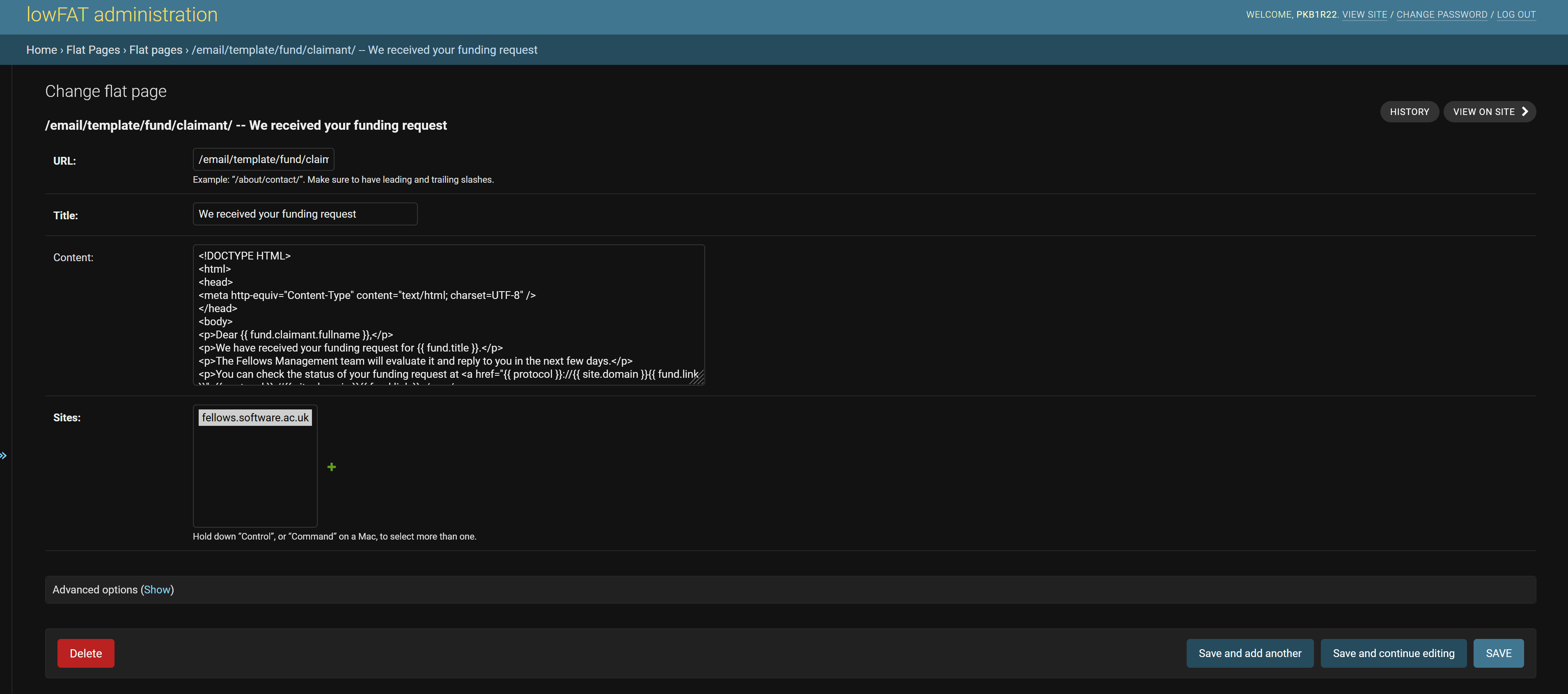
Templates and their variables
All templates have access to
protocol: ishttps.-
site: description of the website. More information at “The ‘sites’ framework”.site.domain: domain of the website.
FELLOWS_MANAGEMENT_EMAIL: the email address to contact the staff team
/email/template/fund/claimant/
Email to user trigger when a new funding request is submited.
fund: entry on the database
/email/template/fund/claimant/change/
Email to user trigger when staff review funding request.
old: Old entry on the databasenew: New entry on the databasenotes: Aditional message
/email/template/fund/staff/
Email to staff trigger when a new funding request is submited.
fund: entry on the database
/email/template/fund/staff/reminder/
Email to staff trigger when funding request wasn’t process in a given numbers of days.
fund: entry on the database
/email/template/expense/claimant/
Email to user trigger when a new expense is submited.
expense: entry on the database
/email/template/expense/claimant/change/
Email to user trigger when staff review expense request.
old: Old entry on the databasenew: New entry on the databasenotes: Aditional message
/email/template/expense/staff/
Email to staff trigger when a new expense is submited.
expense: entry on the database
/email/template/expense/staff/reminder/
Email to staff trigger when expense claim wasn’t process in a given numbers of days.
expense: entry on the database
/email/template/blog/claimant/
Email to user trigger when a new blog post draft is submited.
blog: entry on the database
/email/template/blog/claimant/change/
Email to user trigger when staff review blog post draft request.
old: Old entry on the databasenew: New entry on the databasenotes: Aditional message
/email/template/blog/staff/
Email to staff trigger when a new blog post draft is submited.
blog: entry on the database
/email/template/blog/staff/reminder/
Email to staff trigger when blog draft submission wasn’t process in a given numbers of days.
blog: entry on the database
Tips
To include links use {{ protocol }}://{{ site.domain }}{{ variable.function }}.
