Version Control with Git
- Introduction
Topics
- Introduction
- Setting Up Git
- Creating a Repository
- Tracking Changes
- Exploring History
- Collaborating
- Ignoring Things
Slides to accompany this material
Learning Objectives
- Understand when version control is useful and how it works

Welcome
START
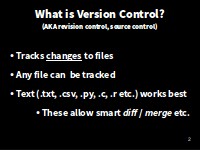
What is Version Control?
What is Version Control?
Also called revision control or source control. At their simplest these are tools which track changes to files.
Why should I use it? - Three reasons
1. A More Efficient Backup
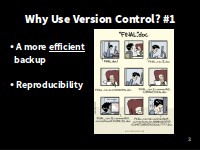
Why Use Version Control? #1
We’ve all been in this situation before - multiple nearly-identical versions of the same file with no meaningful explanation of the differences are.
If we’re just dealing with Docs, some word processors let us deal with this a little better, like Microsoft Word (“Track Changes”) or Google Docs version history. BUT research isn’t just Word docs, it’s code and data and diagrams too.
Using version control means we don’t keep dozens of different versions of our files hanging about taking up space, and when we store a revision, we store an explanation of what changed. Explain how later.
2. Reproducibility
When you use version control, at any point in the future, you can retrieve the correct versions of your documents, scripts or code. So, for example, a year after publication, you can get hold of the precise combination of scripts and data that you used to assemble a paper.
Version control makes reproducibility simpler. Without using version control it’s very hard to say that your research is truly reproducible…
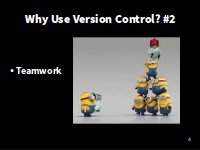
Why Use Version Control? #2
3. To Aid Collaboration
As well as maintaining a revison history, VC tools also help multiple authors collaborate on the same file or set of files.
Professional software developers use VC work in large teams and to keep track of what they’ve done. They know who has changed what and when. And who to blame when things break!
Every large software development project relies on VC, and most programmers use it for their small jobs as well.
VC not just for software: papers, small data sets - anything that changes over time, or needs to be shared can, and probably should be stored in a version control system.
We’ll look at both the backup and collaboration scenarios, but first it’s useful to understand what going on under the hood.
How do Version Control Tools Work?
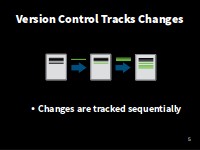
Changes are tracked sequentially
Version control systems start by storing the base version of the file that you save and then store just the changes you made at each step on the way. You can think of it as a tape: if you rewind the tape and start at the base document, then you can play back each change and end up with your latest version.
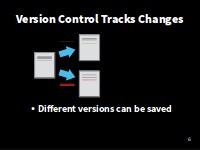
Different versions can be saved
Once you think of changes as separate from the document itself, you can then think about “playing back” different sets of changes onto the base document and getting different versions of the document. For example, two users can make independent sets of changes based on the same document.
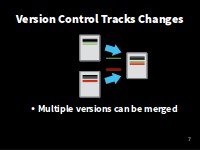
Multiple versions can be merged
If there aren’t conflicts, you can even try to play two sets of changes onto the same base document. A process call merging.
Version Control Alternatives
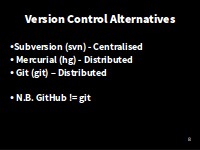
Version Control Alternatives
These are the most popular current Version Control systems:
Subversion has been around since about 2000, it was developed to replace the venerable Concurrent Versioning System (CVS). It introduced such revolutionary concepts as the ability rename files whilst retaining their version history.
With Subversion a single master copy of the repository (the files under version control) exists - the only place where all revision history is kept. If you’re working as team you need to connect to the central server to store a revision
Mercurial and Git are newer and work a little differently - they are Distributed Version control systems - each developer in a team has their own full copy of the repository which are then synchronised. You can use Git without a network connection and there’s no single point of failuire.
Both Mercurial and Git arose from the need to find a new Version Control System for the Linux Kernel, after BitKeeper became non-free in 2005.
Git was written by Linus Torvalds (who he?) (maintainer of the Linux kernel), to scratch his own itch, so if you think it’s idiosyncractic in places, you know who to blame.
Git now most widely used and has found wider prominence partly through the rise of GitHub - a web based Git repository hosting service which simplifies collaboration.
GitHub also provide project management bells and whistles like bug tracking, task management.
You don’t need to use GitHub to employ Git, but we will use it today to demonstrate the use of remote repositories.
